Role Of Website in Creating Static Website Using Frontend Technologies
A website, which is often recognised by a domain name, is a collection of several web pages with connected content and websites on the Internet that are available to the general public. Additionally, there exist private websites that are only accessible through private networks and illustration of this is an organization’s internal website for staff members. Due to the possibility of confidential information leakage, private websites are not shared publicly. The majority of websites are devoted to popular topics including news, entertainment, fashion, eCommerce, and social networking. So, utilizing front end technology, we will create a static website.


Tools Involved In Creating A Static Website
Hypertext Markup Language is one of the most popular languages for designing Web Pages and their content. HTML uses different tags, elements, images and some of the latest components to make Web Pages more attractive and user-friendly.The design and feel of the website can be simply altered with the aid of basic CSS.. It should be considered an important source on the World Wide Web to structure the web page properly. It is possible by using simple text editors to edit and save changes whenever they want. UI is the most important thing in create a website, Therefore we should be more creative in create a static website, the UI part of the website.
Basics Of Creating A Website
The first step to creat a website is to make a sample design for that website. After that, we need a code editor like VS-code or notepad++. There are two methods for building websites. It is to create websites using. Code development, like WordPress, we just need to drag and drop, and another part is creating websites using code, so we use html and CSS to create a static website.For styling, we use Cascading style sheets to make our UI part more attractive and creative and responsive on all devices like big monitors, laptops, mobiles and smartwatches.

Ui Version Of Creating A Website
Wireframes or sketches are turned into mockups through the process of adding color, fonts, icons, photos, and other material. Mockups are transformed into working high-fidelity prototypes by integrating interaction design and animation, which is the responsibility of UI designers. Be sure you use user research and testing as the foundation for all design decisions. Start by defining the issue you need to address through user empathy, then create a prototype, test it, and make adjustments. Good designers are aware of the needs of the user and create features and products that meet those needs.
Users should have no trouble understanding the UI design, create a static website and the content. Utilize simple language to make it easier for users to absorb and comprehend how to use your website or online application. The content and navigation of your website should be intuitive to utilize. Nobody should have to consider what the functions of elements and components are. To lessen cognitive strain and create familiarity, strive to employ industry-standard UI patterns.
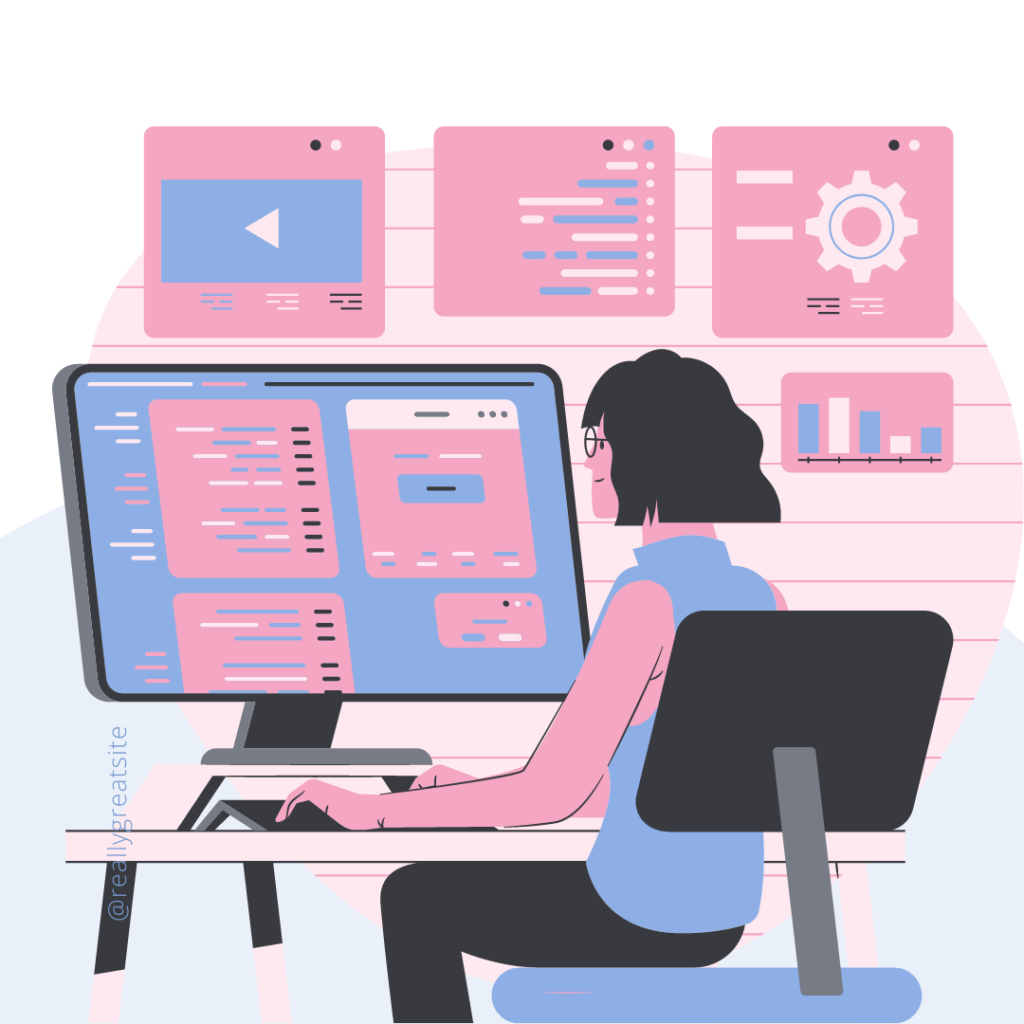
Creating A Website Using Html And Css
Because the content (text, photos, etc.) is coded into each page of an HTML and CSS website rather than using server technology (as is the case with a dynamic website), the website is referred to as static. If you were to consider this on its own, you might wonder why anyone would want to learn how to create a website using HTML and CSS. However, don’t ignore the benefits of static websites: Static websites can be made considerably more quickly and inexpensively. Less security is needed for static websites. Static websites can be run on less expensive hosting, such as GoDaddy’s Economy Web Hosting plan, because they require less server space. On sluggish internet connections, create a static website, static websites load more quickly. Search engines can index static sites more quickly and easily. For small business websites, static
Creating A Website And Deploying
Until it goes live, a website is not actually operational. The deployment of new features will go according to a well-thought-out plan or not. when determining which hosting and deployment service to utilize for a site. Create a new repository at “username.github.io” (where “username” is your account username) after logging into GitHub. Instead, you may make a page for your GitHub Organization.
The “create a repository” box gives you the option to either select a theme and have a blank Jekyll template immediately added to your repository, as I do, or you may write your own static pages on a primary or master branch, like I do. Following this configuration, GitHub Pages will create a repository. On the “create a repository” screen, you may also add a custom domain if you’d want to create a static website. To add your own domain, there are a few additional procedures, such as informing your domain service provider of GitHub Pages’ IP address and waiting for the contents to appear. The help section of GitHub has comprehensive instructions.

